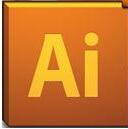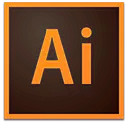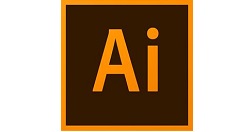很多伙伴都在使用Adobe Illustrator,关于其中画笔的使用一直是新用户首先要了解的,下面小编为大家整理一下关于Adobe Illustrator中画笔使用教学,希望这些方法能够帮助到大家。
Adobe Illustrator中画笔使用教学
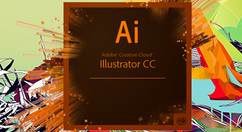
打开Adobe Illustrator,新建文档,在左边工具箱中找到画笔工具,快捷键B
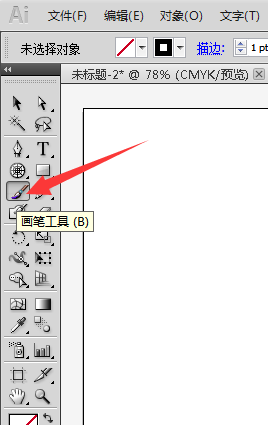
在窗口里找到画笔,打开画笔面板。在画笔面板右边小三角点击展开找到打开画笔库。里面有多类型的画笔笔刷,打开其中一两个示范
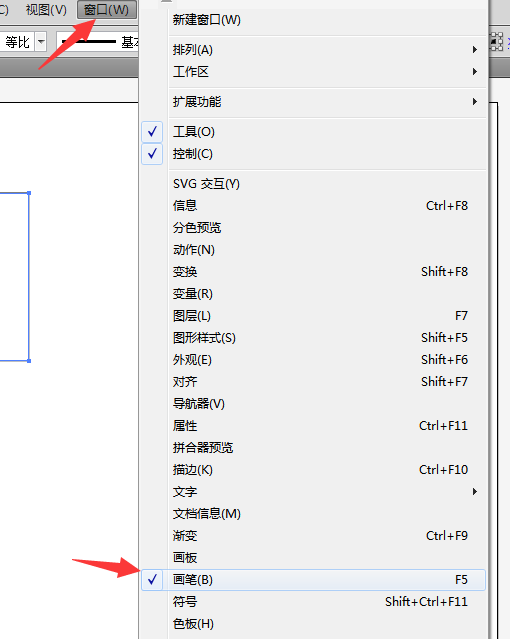
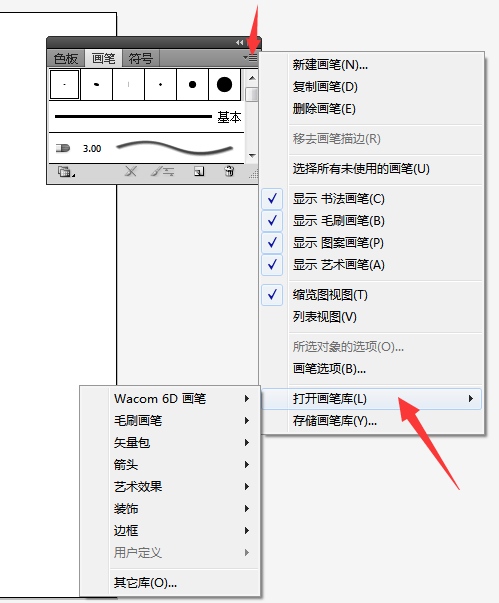
用矩形工具绘制一个矩形,在被选择的状态,点击画笔工具,在画笔库选择一个笔刷点击,矩形的线条就会被应用上选择的笔刷了
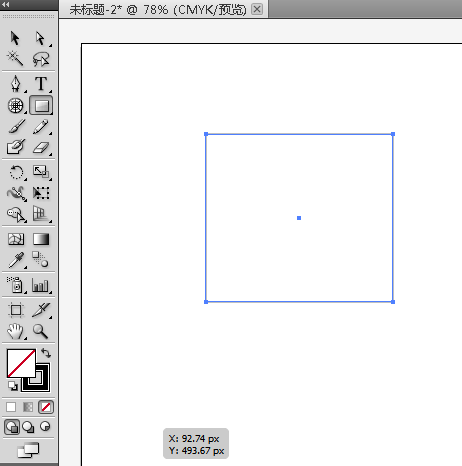

在上方路径描边处,还可以给应用的笔刷换颜色
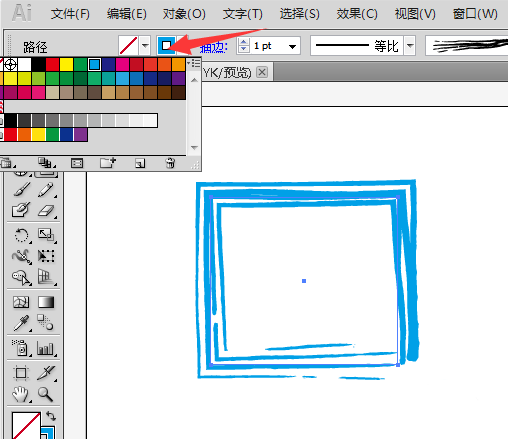
同理,用椭圆工具绘制一个椭圆,应用其中一个笔刷
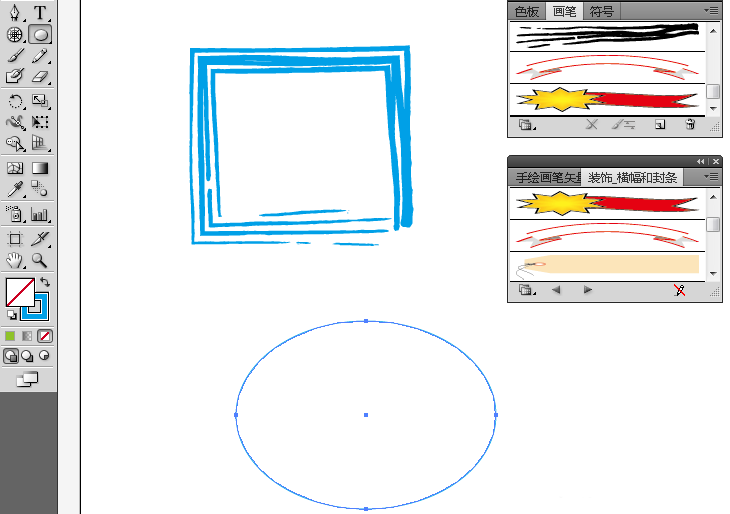
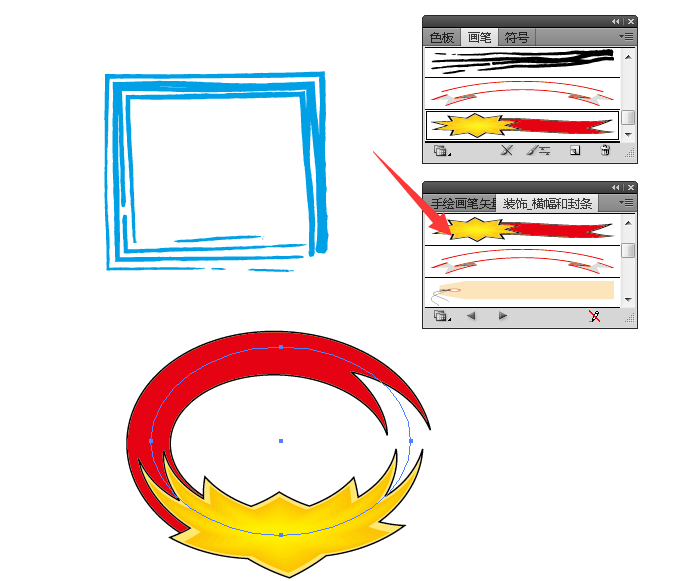
还能用画笔工具随意绘图,选中的笔刷就会马上应用在画笔画出的路径上。
上面就是小编为大家带来的Adobe Illustrator中画笔使用教程,一起来学习学习吧。相信是可以帮助到一些新用户的。