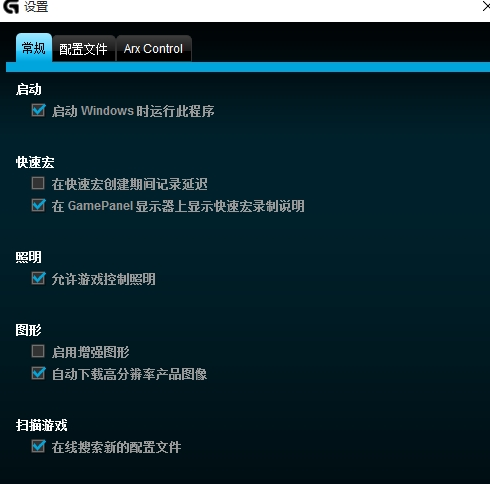Logitech Gaming Software MAC版是一款便捷好用的游戏软件,Logitech Gaming Software
MAC最新版可以通过配置不同的游戏“情景模式”而自定义鼠标、键盘、手柄、方向盘的按钮/按键/手柄的X/Y轴,Logitech Gaming Software
MAC版只需在软件内更换相应的游戏配置文件即可。
Logitech Gaming Software MAC版是一款便捷好用的游戏软件,Logitech Gaming Software
MAC最新版可以通过配置不同的游戏“情景模式”而自定义鼠标、键盘、手柄、方向盘的按钮/按键/手柄的X/Y轴,Logitech Gaming Software
MAC版只需在软件内更换相应的游戏配置文件即可。
{mac2}
软件特色
为 POV/D-Pad 创建 FPS 样式映射的选项。
您可以在 Dual Action Pad 上交换方向键/迷你操纵杆。
您可以使用控制面板交换 Logitech Dual Action Pad 上的左/右迷你操纵杆。
您可以在 Profiler 中为车轮上的“组合轴”设置轴属性。为加速轴设置的任何内容也适用于组合轴。
添加了对“Pause”和“Num Lock”键的 Profiler 命令支持

适用产品
G100s Gaming Combo
G100s 光电游戏鼠标
G103 游戏键盘
G11游戏键盘
G13 高级游戏键盘
G15 游戏键盘
G19 游戏键盘
G400s 光电游戏鼠标
G500s 激光游戏鼠标
G502 PROTEUS CORE 可调游戏鼠标
G510s 游戏键盘
G600 MMO 游戏鼠标
G602 无线游戏鼠标
G700s 可充电游戏鼠标
G710+ 机械游戏键盘
G9 激光游戏鼠标
G90 光电游戏鼠标
G9x 激光鼠标
MX518 光电游戏鼠标
光电游戏鼠标 G400
无线游戏鼠标 G700
游戏套装 G100
游戏键盘 G105
游戏键盘 G110
游戏键盘 G510
游戏鼠标 G100
游戏鼠标 G300
游戏鼠标 G500
使用方法
打开文件选择语言安装

按照提示安装成功

打开软件插入设备使用
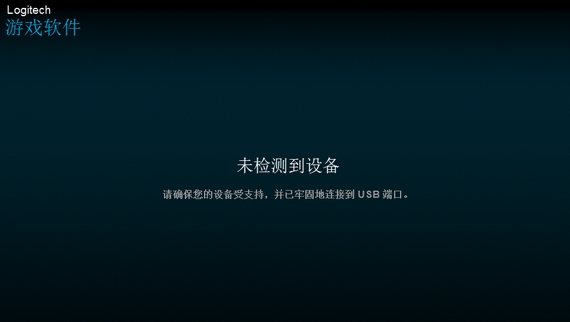
调节配置,来选择个人喜好