最近有不少的新用户询问小编cheat engine怎样操作使用?本章节为各位带来的内容就是cheat engine操作使用的方法,感兴趣的用户快来下文看看吧。
cheat engine怎样操作使用?cheat engine操作使用的方法
先打开Cheat Engine(ce修改器)

打开隐藏.隐藏CE修改器,进入自己玩的游戏,这时进游戏后打开CE的最左上边的小电脑
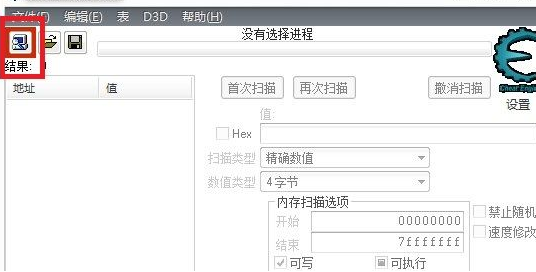
“文件”菜单->“打开进程”->打开MAIN进程(M开头有数字的)

输入当前的敏捷如:555(在HEX栏输入)
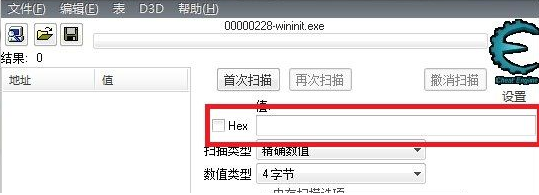
接着点首次搜索.弄好后左边出现一大堆(RP好的只有一个,跳到9步)
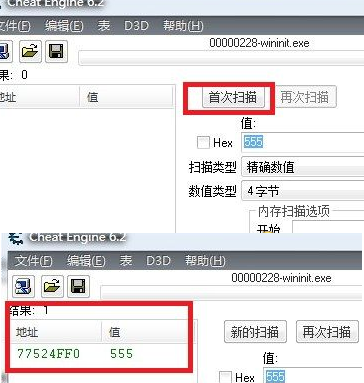
加几点敏捷,再输入自己当前的敏捷如:558 点再次搜索
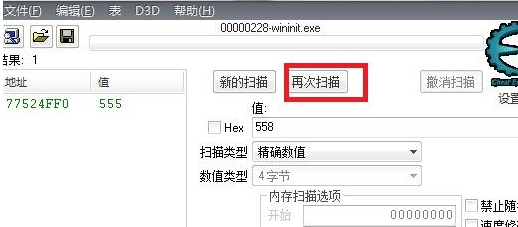
这次只有一个数据了,双击它,它会出现在下面.双击它的数据值,改成你想要的敏捷如:9999
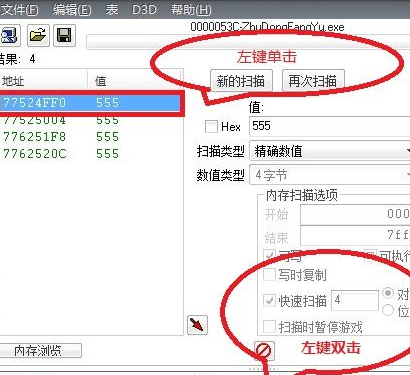
最后也可以右击上图的蓝色处,在右键窗口中选择“更改记录”然后您就能更改想要更改的东西了
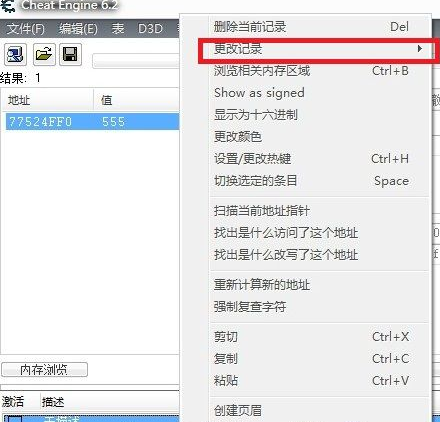
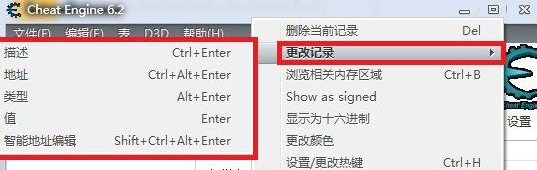
以上就是小编带来的cheat engine操作使用的方法,更多相关资讯教程,请关注华军下载。











